Hello guys, since we all know Reliance Jio is giving a Tremendous welcome offer which many of you are using. You must be aware of their Unlimited 4G internet and HD calling till 31st December. Till now the Jio Barcode could only be generated in 4g phones or the phones which are eligible for 4g...
network.
But in case you have a 3G device or 2G device and you just want an extra sim for yourself or to use in Dongle then I have a trick for you with you will be able to generate Jio Barcode from any Android Device running 4.3 Jellybean and Above. Just Follow the below Steps :-
1. First Download My Jio application [Old Version] from the below link. (IMPORTANT TO DOWNLOAD BELOW VERSION ONLY)
5. After clearing the data Turn of your internet connection completely (WiFi or Mobile Data)
6. Now open My Jio app and click on "Open" on right side.
7. After few seconds you will see "Get Jio Sim" Button, WAIT AND TURN YOUR ON YOUR MOBILE DATA OR WIFI
8. When your internet in on , TAP on "Get Jio Sim" and complete few simple steps.
9. After completing these steps Jio Barcode will be generated and you can have a screenshot.
10. Go and show this Screenshot to Jio Office and get your Jio Sim and enjoy !
I hope you guys liked my post. Don't forget to share it with your friends, Any questions ? Feel free to ask below.
network.
But in case you have a 3G device or 2G device and you just want an extra sim for yourself or to use in Dongle then I have a trick for you with you will be able to generate Jio Barcode from any Android Device running 4.3 Jellybean and Above. Just Follow the below Steps :-
1. First Download My Jio application [Old Version] from the below link. (IMPORTANT TO DOWNLOAD BELOW VERSION ONLY)
2. Now install this My Jio App in your android phone.
3. Now you will see 12 or 13 applications, you have to download all of them.
Now here comes the main trick
4. After you have downloaded all the applications you have to clear My Jio data and cache You will find this options in Settings -> Applications Manager5. After clearing the data Turn of your internet connection completely (WiFi or Mobile Data)
6. Now open My Jio app and click on "Open" on right side.
7. After few seconds you will see "Get Jio Sim" Button, WAIT AND TURN YOUR ON YOUR MOBILE DATA OR WIFI
8. When your internet in on , TAP on "Get Jio Sim" and complete few simple steps.
9. After completing these steps Jio Barcode will be generated and you can have a screenshot.
10. Go and show this Screenshot to Jio Office and get your Jio Sim and enjoy !
I hope you guys liked my post. Don't forget to share it with your friends, Any questions ? Feel free to ask below.
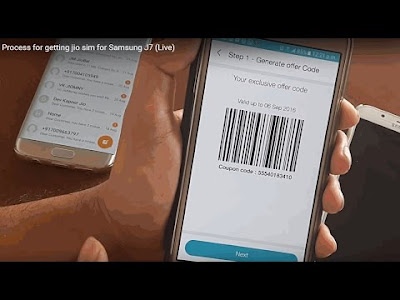

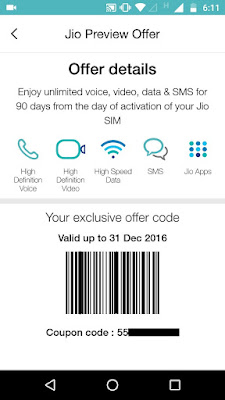
No comments:
Post a Comment